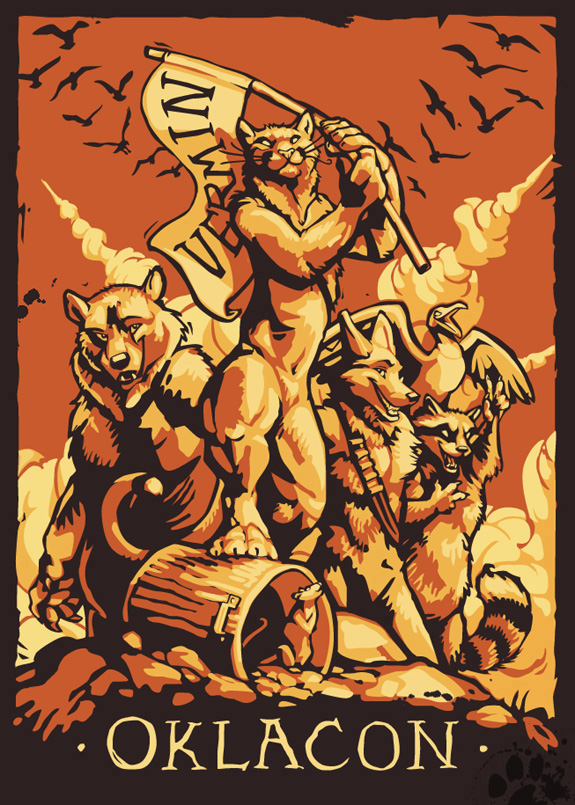
Viva La Revolución!
T-shirt design for Oklacon. ;D
---plugplugplug---WWW.OKLACON.ORG---plugplugshame---
T-shirt design for Oklacon. ;D
---plugplugplug---WWW.OKLACON.ORG---plugplugshame---
Category All / All
Species Unspecified / Any
Gender Any
Size 575 x 805px
File Size 286.4 kB
Yes, try asking on the Oklacon mailing list.
It can be found here:
http://groups.yahoo.com/group/oklacon_talk/
Hope that helped and see you at the con! ^_^
It can be found here:
http://groups.yahoo.com/group/oklacon_talk/
Hope that helped and see you at the con! ^_^
Vector, huh? I assume you auto-trace it in Illustrator? I hear that Flash has a very good way of smoothing lines without losing detail too. That's how VG Cats is done apparently.
By the way, when you print your color vector work out, do you make your blacks 0,0,0,100? Or do you go with something like 30,30,30,100 for richer blacks?
Vector deffinately makes poster making easier and cleaner, I think. Less need for high-resolution. You just need to make sure the files are compatable. :D
By the way, when you print your color vector work out, do you make your blacks 0,0,0,100? Or do you go with something like 30,30,30,100 for richer blacks?
Vector deffinately makes poster making easier and cleaner, I think. Less need for high-resolution. You just need to make sure the files are compatable. :D
You can auto-trace?!
I fear I sculpted all my blobs manually via the time-honored clink and drag techniques taught by the Adobe monks. You know, the ones that dwell in those 5643 layered temples which are so delicately balanced that every time they sneeze their vector points spiral out into infante loops, turning subtle and delicate curves into rollercosters which would be illegal pretty much everywhere on Earth.
I fear I sculpted all my blobs manually via the time-honored clink and drag techniques taught by the Adobe monks. You know, the ones that dwell in those 5643 layered temples which are so delicately balanced that every time they sneeze their vector points spiral out into infante loops, turning subtle and delicate curves into rollercosters which would be illegal pretty much everywhere on Earth.
heh. Yep.
Adobe used to have a program called "Streamline" that was created just for auto-tracing. Adobe Illustrator (back in 6 or 7?) had the same feature, but not as much control. When Adobe created Illustrator CS, or CS2, I think they got rid of the Streamline program and just incorporated it into Illustrator.
At my work, we use the Corel suite of CorelDraw and CorelPhotoPaint. The tracing program in CorelDraw is nice, but it only allows for a certian number of pixels.. so for complex or large scans, I often have to "auto-trace" in pieces so that I get good detail.
I've really grown to like CorelDraw for my vector work. It allows for multiple pages too! (and graphics/sign people like it more for their work as well.) PhotoPaint isn't as nifty as Photoshop, but it often gets the job done for the lay-out I do.
Adobe used to have a program called "Streamline" that was created just for auto-tracing. Adobe Illustrator (back in 6 or 7?) had the same feature, but not as much control. When Adobe created Illustrator CS, or CS2, I think they got rid of the Streamline program and just incorporated it into Illustrator.
At my work, we use the Corel suite of CorelDraw and CorelPhotoPaint. The tracing program in CorelDraw is nice, but it only allows for a certian number of pixels.. so for complex or large scans, I often have to "auto-trace" in pieces so that I get good detail.
I've really grown to like CorelDraw for my vector work. It allows for multiple pages too! (and graphics/sign people like it more for their work as well.) PhotoPaint isn't as nifty as Photoshop, but it often gets the job done for the lay-out I do.

 FA+
FA+









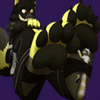









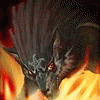









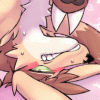





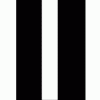












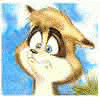





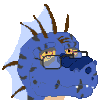






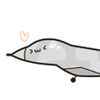


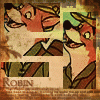














Comments